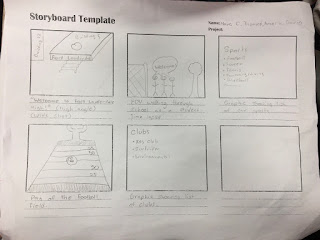Cambridge was also emailed by our teachers so that we can work around our issue. Our whole class is now writing blogs about what we would have done editing. I imagine that if we had pinnacle studios downloaded we would have taken a look at all of our footage first. We filmed a lot and had a lot of different shots and ideas for our commercial. We checked with our teachers to make sure it was okay to film inside hallways of the school because we know it’s restricted to film inside classrooms. Luckily our teacher said it was okay, which is good because most of our commercial is filmed inside a building in the hallway. For our commercial we kept the effects needed to a minimum. Once we have all of our footage on the computer we will just need to cut it together. We did a vlog style commercial where you follow a student named Thomas to class.
Thomas talks about how the school has an amazing Cambridge program and other academics. Thomas talks about the sports and shows the viewer around the campus. Because Thomas does all the talking I don’t think our editing will be much harder than any hard cuts of the footage together. It is pretty egregious that we cannot edit on the computers. We are stuck here writing blogs about an assignment we cannot complete. It must be even harder for the other groups who plan on doing things like special effects and voice overs. I think that because our schools Cambridge program is so important, our software should be prioritized. I guess the staff don’t believe a 30 second commercial is worth doing extra work. But at least because of this delay we have more time to film anything we missed last class. I hope we get the ability to edit our commercial next class.