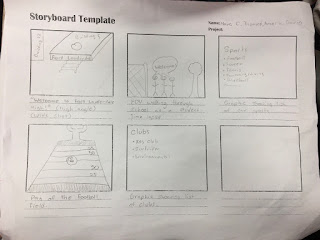Our music video was a mess. When we filmed we decided not to check out a camera. As discussed in my last blog, we did this because i was afraid of losing it. When we were filming we used an iPhone instead. I also discussed in my last blog how i accidentally filmed the whole thing portrait and not landscape. This is an issue because then when we transfer it to a computer it will look weird and different. We decided that it was too late to re film it landscape. So we took our portrait style videos and we put them together. We used iMovie on an iPhone as well. Another problem that arrived while we were editing, was that our song was not available on iMovie.
So after 10 minutes of trying, we decided to do something else. I tried to do a voiceover. The voice over was me recording on one phone and playing Starstruck on another. After I recorded the entire song I played it out loud. It was terrible. The sound was all funky and we cut different parts of the songs together so they didn’t match up. Then I realized it sounded weird because the volume was at 500%. Then once I turned the volume down to 100% it still sounded weird. So once I got home from winter break i showed my classmates and decided to re-do it. This time I created a whole new movie.
When I was recording the voice over this time I kept background noise to a minimum. I also used a Bose speaker so that it was better quality sound and louder. When cutting the different parts of the song together I tried to make it sound natural. Once I had all the sound worked out, another problem arose. Our video was too long. Our video was 1 minute and 28 seconds when they are supposed to be 1 minute and 15 seconds max. Then I decided to cut off part of me lip syncing the chorus and it was exactly 1 minute and 15 seconds. While doing this I struggled to match up the audio with the clips. On the last clip I wanted the song to end as the door closed. So now I plan on going home and filming the voiceover AGAIN. This is getting frustrating and I have put in so much time in this project but I won’t settle for less than perfection.
Thursday, December 5, 2019
Monday, December 2, 2019
filming blog.
Since the last filming blog my group was yet to film for our music video. We were not sure if we were going to do part of it in Florida and part of it in Texas because I was traveling for Thanksgiving break. But at last, we filmed. I believe the more correct term would be “I filmed”. The filming process was difficult at times but overall rewarding. Once I was on vacation I asked my cousin to help me film because my group members were not with me. My cousin also gathered a few of his friends to help me film; they also were in our music video. We started off by selecting my outfits that would come off as either glamorous or incognito. Then we went outside and found a nice side walk with Fall trees on it so that our music video would have a Fall look. The first scene we did many times and ended up re-doing once we filmed the second scene.
When we started filming the second scene we realized that we should do a camera movement in-between both the first and second scene so that the jump cut would look smoother. In the first scene we did a particularly cool effect where a flashlight was shined into the camera to create the effect of paparazzi taking photos. We re-filmed the first and second scene and moved on to the next scene. In the third scene I walked out of “the V.I.P. room”. For this we originally storyboarded me going behind a red rope and having a bunch of extras flock over me. Instead, since we could not find any extras, we decided to make the V.I.P. area a room. I printed out a piece of paper that said “V.I.P.” on it and taped it to the door. The final scene ended up looking like me walking out of the V.I.P. room with my cousin’s friend as the “bouncer”. Then for the fourth and fifth scene we just stuck to the storyboard and the were relatively easy to film. After, I changed into fancier “movie star” clothes for my big scene.
One of the issues when filming the chorus was the lighting. We wanted to get some guitars in the back but the lights were spread all across the wall. We tried turning the lights off but then we found that our video was too dark to film. Eventually, we tweaked and found a spot in the room where the lighting was good for us to film. In order to get my lip syncing perfect, we played the music out loud while filming. The next day, I had the change into my same outfit to do my tilt, then close up. The last part we filmed was the ending part. We wanted the end to be dark so we had to film it at night. Overall the filming process took two days. The most frustrating this was that at the end of filming everything, I realized we filmed portrait and not landscape which means part of our Fall landscape will be cut off.
When we started filming the second scene we realized that we should do a camera movement in-between both the first and second scene so that the jump cut would look smoother. In the first scene we did a particularly cool effect where a flashlight was shined into the camera to create the effect of paparazzi taking photos. We re-filmed the first and second scene and moved on to the next scene. In the third scene I walked out of “the V.I.P. room”. For this we originally storyboarded me going behind a red rope and having a bunch of extras flock over me. Instead, since we could not find any extras, we decided to make the V.I.P. area a room. I printed out a piece of paper that said “V.I.P.” on it and taped it to the door. The final scene ended up looking like me walking out of the V.I.P. room with my cousin’s friend as the “bouncer”. Then for the fourth and fifth scene we just stuck to the storyboard and the were relatively easy to film. After, I changed into fancier “movie star” clothes for my big scene.
One of the issues when filming the chorus was the lighting. We wanted to get some guitars in the back but the lights were spread all across the wall. We tried turning the lights off but then we found that our video was too dark to film. Eventually, we tweaked and found a spot in the room where the lighting was good for us to film. In order to get my lip syncing perfect, we played the music out loud while filming. The next day, I had the change into my same outfit to do my tilt, then close up. The last part we filmed was the ending part. We wanted the end to be dark so we had to film it at night. Overall the filming process took two days. The most frustrating this was that at the end of filming everything, I realized we filmed portrait and not landscape which means part of our Fall landscape will be cut off.
Monday, November 25, 2019
Film Blog
This upcoming week is Thanksgiving break. Unfortunately, my group has not filmed our music video yet. Fortunately, I am going on vacation to Dallas this week for thanksgiving. My group has decided that the change in scenery would be perfect for the music video. The fall leaves changing colors and nice lakes will make our music video stand out. Hopefully we can do something that shows the change in location. The houses in Dallas will have completely different architecture which is perfect because pop stars, which is the character i’m portraying, travel all over. I think that my group has not thought about the time constraint we are under. Most groups have finished filming and will be editing soon. We only have until after thanksgiving break and i’m not sure if we will be able to film together. Filming together is not a requirement though so I think our project will be done in time, the quality might not be the best though.
Personally, I feel overwhelmed by my workload in our group. As far as my personal journey through this, I have learned a lot. At first I tried to consider my groups ideas when we were storyboarding. Then I realized that I would be the only one in the music video and I need to express what I want to do. I also realized that neither of my group mates are familiar with the song we are doing our music video to. I feel now like I am definitely the best decision making group member. When we start filming I can imagine a lot of minor changes being made. For example, when I am alone traveling I won’t have extra people to hold the props. So then I can make each scene have a certain amount of props.
The filming process in total might take anywhere from 1-3 days. I think it is definitely possible to get all the filming done in one day. The only reason filming might extend longer than that is if the weather gets bad or we decide to film in two separate states. Mr. Katz, our AICE Media Studies teacher, allows us to check out and borrow cameras to film over break. The condition is that you need to sign a form saying you are liable and must pay for any damages or loss. Because of this, I don’t think I will be bringing a borrow camera on vacation. I fear that I will lose the camera or it might get stolen. Filming on a mobile device might be hard but the good thing is all the videos save safely. Once the videos are on the phone we can email them to a laptop to edit. Hopefully our entire filming process goes smoothly.
Personally, I feel overwhelmed by my workload in our group. As far as my personal journey through this, I have learned a lot. At first I tried to consider my groups ideas when we were storyboarding. Then I realized that I would be the only one in the music video and I need to express what I want to do. I also realized that neither of my group mates are familiar with the song we are doing our music video to. I feel now like I am definitely the best decision making group member. When we start filming I can imagine a lot of minor changes being made. For example, when I am alone traveling I won’t have extra people to hold the props. So then I can make each scene have a certain amount of props.
The filming process in total might take anywhere from 1-3 days. I think it is definitely possible to get all the filming done in one day. The only reason filming might extend longer than that is if the weather gets bad or we decide to film in two separate states. Mr. Katz, our AICE Media Studies teacher, allows us to check out and borrow cameras to film over break. The condition is that you need to sign a form saying you are liable and must pay for any damages or loss. Because of this, I don’t think I will be bringing a borrow camera on vacation. I fear that I will lose the camera or it might get stolen. Filming on a mobile device might be hard but the good thing is all the videos save safely. Once the videos are on the phone we can email them to a laptop to edit. Hopefully our entire filming process goes smoothly.
Friday, November 22, 2019
Storyboard Blog
Below are my group’s storyboards. We tried to make each box, or shot, as detailed and feasible as possible so when we actually film it flows smoothly. Before we drew the storyboard illustrations, however, we had to decide upon a strict Mis En Scene.
-Costumes: To start, the clothing we planned on having Amelia (the the main actor) wear is all black robber like outfit with a hood on. This is because for the first part of the video we talk about how famous she is. Then as we move into the second half she will transform from a pop star in hiding to a pop star on stage. I’m these shots she will be wearing expensive and trendy looking clothing. This is because all her fans are supposed to be looking up to her so she should exemplify modern fashion.
-Lighting: When it comes to the lighting in our music video, we have to resort to natural because our music video is mostly being filmed outside. We understand that this may be risky because of the fact that filming outside increases our chances to run into unpredictable weather patterns such as rain and cloudy skies. We will also be using flash for when the song talks about cameras. If the whether is not sunny that day we have decided we won’t shoot. Too much of our music video is shot outside to compromise.
-Actors: Our music video is only going to consist of a main person/actor: Amelia Hudson. She will be portraying a popular celebrity in the original Disney film Starstruck. We believe she will best convey our music video’s theme because she knows the most about the movie. Some other actors we will use are extras that can portray “fans” and that can hold up posters.
-Makeup: Amelia will most likely apply foundation, mascara, and eye shadow before we start filming the music video. This is because we want to show the audience why everyone is raving about her.
-Props: Props we will use in our music video include paper, custom posters with Amelia’s face, sunglasses, and a car. These props are all important because pop stars have lots of desirable items.
-Setting: We have decided the music video will be shot in Florida and Texas. Amelia will be traveling to Texas over thanksgiving break. She will shoot part of the music video there because we think the change of scenery will make our commercial unique.
My group and I also had to decide and agree on what camera angles, movements, and shots we wanted to include in our video. We will be using mostly jump cuts from shot to shot. This is because the beat of the music video is fast and the life of a pop star is fast. The jump cut perfectly captures the amount of hectic energy we want to capture. At the beginning of our music video we will do a fade in and fade out because then viewers know when it starts and ends. We will also do a tilt as the establishing shot. The tilt that transitions into a full body shot adds dramatic effect to the “teen idol/pop star”. The editing we will do is only added non diegetic sound by separating the video from the sound. We will delete the soundtrack and add Starstruck over it.
-Costumes: To start, the clothing we planned on having Amelia (the the main actor) wear is all black robber like outfit with a hood on. This is because for the first part of the video we talk about how famous she is. Then as we move into the second half she will transform from a pop star in hiding to a pop star on stage. I’m these shots she will be wearing expensive and trendy looking clothing. This is because all her fans are supposed to be looking up to her so she should exemplify modern fashion.
-Lighting: When it comes to the lighting in our music video, we have to resort to natural because our music video is mostly being filmed outside. We understand that this may be risky because of the fact that filming outside increases our chances to run into unpredictable weather patterns such as rain and cloudy skies. We will also be using flash for when the song talks about cameras. If the whether is not sunny that day we have decided we won’t shoot. Too much of our music video is shot outside to compromise.
-Actors: Our music video is only going to consist of a main person/actor: Amelia Hudson. She will be portraying a popular celebrity in the original Disney film Starstruck. We believe she will best convey our music video’s theme because she knows the most about the movie. Some other actors we will use are extras that can portray “fans” and that can hold up posters.
-Makeup: Amelia will most likely apply foundation, mascara, and eye shadow before we start filming the music video. This is because we want to show the audience why everyone is raving about her.
-Props: Props we will use in our music video include paper, custom posters with Amelia’s face, sunglasses, and a car. These props are all important because pop stars have lots of desirable items.
-Setting: We have decided the music video will be shot in Florida and Texas. Amelia will be traveling to Texas over thanksgiving break. She will shoot part of the music video there because we think the change of scenery will make our commercial unique.
My group and I also had to decide and agree on what camera angles, movements, and shots we wanted to include in our video. We will be using mostly jump cuts from shot to shot. This is because the beat of the music video is fast and the life of a pop star is fast. The jump cut perfectly captures the amount of hectic energy we want to capture. At the beginning of our music video we will do a fade in and fade out because then viewers know when it starts and ends. We will also do a tilt as the establishing shot. The tilt that transitions into a full body shot adds dramatic effect to the “teen idol/pop star”. The editing we will do is only added non diegetic sound by separating the video from the sound. We will delete the soundtrack and add Starstruck over it.
Thursday, November 21, 2019
planning blog
Today my group and I planned for our music video. This was a little bit more tricky than planning the commercial. That is because there are more elements to a music video compared to a commercial. While you don’t have to worry about the dialogue in a music video there are other things to worry about. For example, a music video has to be twice as long as a commercial we have to make up dance moves to go with the video. The other reason the music video will be tricky is because of its complexity and how it will have to make it flow. However, having said that we are still looking forward to the music video. That is because although it is more complex it will be the second film that we will of created. Not only that, but my group and I have come up with some good ideas since the commercial that we are willing to test out in the music video. Especially some features in the editing field.
However enough comparisons between the two projects. Let’s talk about the technical side and what we plan to do with the music video. For the music video we are planning on doing one continuous shot. We understand the difficulties in accomplishing that but we plan on pushing ourselves this project. However, we will be filming in a secluded place so there will not be that many outside distractions that will occur. Our lead singer will also be a women. This will help develop the theme of women empowerment. Even though in the actual video a male is the main character. That is an basic summary on how the music video will go. Now to the shots that we will be using.
My group and I have decided to use a variety of shots. The shot that we will most likely use the most is the tracking shot. That is because the music video will be all one clip so there needs to be change somehow. Also we will use a tracking shot because the main character will constantly be walking and we need something to keep up with it. We will also use a pan to capture the establishing shot and all of the actors. The tilt shot will be used to introduce the main character. That shot will also be used again to help support the theme of that we chose. Other factors such as porops have also been chosen. My group and I have decided to go with regular clothing to relate to the ordinary person. The choice of props will also add to the theme. That is what my group has planned for the music video.
However enough comparisons between the two projects. Let’s talk about the technical side and what we plan to do with the music video. For the music video we are planning on doing one continuous shot. We understand the difficulties in accomplishing that but we plan on pushing ourselves this project. However, we will be filming in a secluded place so there will not be that many outside distractions that will occur. Our lead singer will also be a women. This will help develop the theme of women empowerment. Even though in the actual video a male is the main character. That is an basic summary on how the music video will go. Now to the shots that we will be using.
My group and I have decided to use a variety of shots. The shot that we will most likely use the most is the tracking shot. That is because the music video will be all one clip so there needs to be change somehow. Also we will use a tracking shot because the main character will constantly be walking and we need something to keep up with it. We will also use a pan to capture the establishing shot and all of the actors. The tilt shot will be used to introduce the main character. That shot will also be used again to help support the theme of that we chose. Other factors such as porops have also been chosen. My group and I have decided to go with regular clothing to relate to the ordinary person. The choice of props will also add to the theme. That is what my group has planned for the music video.
Thursday, November 14, 2019
Intro to music video
We completed and turned in our commercial for Fort Lauderdale high school. Now our next assignment is to make a music video that is 1-1 and a half minutes. Some guild lines about our song is that it needs to be clean. If the song is longer than 1 and a half minutes we can still choose it we just need to pick a section of it to record. My group is still unsure of what we want to do but i’m sure we can decide. We would prefer to do a rap song but we think that is unrealistic. I think we are going to choose a popular song that is already clean in its original form.
After minutes of debate we have decided on the song Starstruck. This song is included or introduced in the Disney Channel film Starstruck. Coincidence, I think not. We wanted to do this song because it is upbeat and easy to understand. We already know all the words to this song. This movie is a moving story about a girl who meets a teen idol. We believe we can capture the main idea of the movie, which is don't judge appearances.
1. Costume: The costumes that we will be using are regular clothing. That is because captures the real life look that we intend to get.
2. Lighting: The lighting that we are using is lighter/ brighter lighting. That is to keep the upbeat and positive tone that we are trying to acquire.
3. Actors: Amelia is going to be the lead actor. This is because she would best portray the image of the girl the pop star falls in love with.
4. Make-up: We are not going to use makeup. This is because we want to highlight the importance of natural beauty.
5. Props: we will need paper, cameras, stationary, and sunglasses
6. setting: amelia will be filming the music video when she is out of town over thanksgiving break. We think this will provide a authentic and unique look.
After minutes of debate we have decided on the song Starstruck. This song is included or introduced in the Disney Channel film Starstruck. Coincidence, I think not. We wanted to do this song because it is upbeat and easy to understand. We already know all the words to this song. This movie is a moving story about a girl who meets a teen idol. We believe we can capture the main idea of the movie, which is don't judge appearances.
1. Costume: The costumes that we will be using are regular clothing. That is because captures the real life look that we intend to get.
2. Lighting: The lighting that we are using is lighter/ brighter lighting. That is to keep the upbeat and positive tone that we are trying to acquire.
3. Actors: Amelia is going to be the lead actor. This is because she would best portray the image of the girl the pop star falls in love with.
4. Make-up: We are not going to use makeup. This is because we want to highlight the importance of natural beauty.
5. Props: we will need paper, cameras, stationary, and sunglasses
6. setting: amelia will be filming the music video when she is out of town over thanksgiving break. We think this will provide a authentic and unique look.
Thursday, November 7, 2019
editing blog
After dealing with the desktop computers not carrying pinnacle studios for us to edit our commercial, we got laptops. Our teachers found a way to get us laptops temporarily so that we could edit and learn the software. My group was computer number 3 and we started by getting our SD card reader. Luckily we used a personal SD card that was brought by a group member. Once we put the SD card in the SD card reader we plugged it into the computer. I started uploading our video files. Once we uploaded our files we put them into a folder we made. Ms. M talked about how important it was that we make a folder for our files so they don’t get lost. We had a lot of footage that we had taken when filming our commercial because what we storyboarded didn’t work out. It took us a long time to watch all the clips.
Most of our takes were funny and we got somewhat distracted by them. Once we picked some good takes I dragged them into the 3rd track. The third track helps me do all the editing without separating the audio. I cut all the takes to blend together well in the commercial. The style we did our commercial in was a “follow me to class” with our groups member Thomas. I used mostly jump cuts throughout the editing of the commercial. Only in the establishing shot did I use a fade in. I also separated audio from the video track. I didn’t make a voice over and delete the audio but I wanted to learn how to separate it. I also helped form text on the screen.
My group wanted to put text on the screen when Thomas was talking about sports at our school. The text was supposed to include a list of sports our school offers. I made the list of sports and put the text in the second track above the third track. When you put stuff in places in tracks, you layer it. I set the text to show up at a specific point in the video but cutting it. Maya and I also played around with the editing of the text, font, color, and size. I ended putting a cool fade behind the letters. It looked unnatural but against the shot it was a better choice. Then the last step was to add a transition out. I added a fade in for the last transition because it was also the first transition we started the commercial with.
Monday, October 28, 2019
Editing
Today we got in the classroom with a new assignment. We had to upload our footage that we filmed last class and edit it. After we edited we were supposed to write a 30 sentence blog about it. But when we logged on to the computer, we saw that Pinnacle Studios wasn’t on the computer. Pinnacle Studios is the software that we use to edit our raw footage. We talked to our teachers about our predicament immediately. They were kind and understanding and told us to try and find a new computer. We couldn’t find any open seats. Our teachers told us about how one side of the classrooms computer’s doesn’t have Pinnacle Studios downloaded. They talked about how administrators were supposed to come and fix it but they haven’t gotten back to them.
Cambridge was also emailed by our teachers so that we can work around our issue. Our whole class is now writing blogs about what we would have done editing. I imagine that if we had pinnacle studios downloaded we would have taken a look at all of our footage first. We filmed a lot and had a lot of different shots and ideas for our commercial. We checked with our teachers to make sure it was okay to film inside hallways of the school because we know it’s restricted to film inside classrooms. Luckily our teacher said it was okay, which is good because most of our commercial is filmed inside a building in the hallway. For our commercial we kept the effects needed to a minimum. Once we have all of our footage on the computer we will just need to cut it together. We did a vlog style commercial where you follow a student named Thomas to class.
Thomas talks about how the school has an amazing Cambridge program and other academics. Thomas talks about the sports and shows the viewer around the campus. Because Thomas does all the talking I don’t think our editing will be much harder than any hard cuts of the footage together. It is pretty egregious that we cannot edit on the computers. We are stuck here writing blogs about an assignment we cannot complete. It must be even harder for the other groups who plan on doing things like special effects and voice overs. I think that because our schools Cambridge program is so important, our software should be prioritized. I guess the staff don’t believe a 30 second commercial is worth doing extra work. But at least because of this delay we have more time to film anything we missed last class. I hope we get the ability to edit our commercial next class.
Friday, October 25, 2019
filming blog
When we were filming I helped participate by filling out the waiver first. Once we filled out the waiver and checked out our equipment we headed around campus. I helped my group creatively by coming up with places to shoot and ideas. We knew we wanted an opening shot of the school but we didn’t know where to do it. I found a place in building 21 on the second stairs. Another girl in my group, Maya, was filming and she did a very good job with the camera angles. Overall our establishing shot has the main Fort Lauderdale High School sign in the bus loop with the sun rising above it.
Once we had our establishing shot we started thinking about the theme for our 30 second ad. I came up with ideas including interviewing people, just a voice over ad, or a vlog. We decided on a “day in the life” theme by following around a student. We followed around Thomas, one of our group members, as he walks to class. Thomas shows the main features of the school. I came up with an idea for me to throw a sports jersey in the frame so Thomas could catch it and promote the sports teams at Fort Lauderdale High School.
Some technical issues we faced were that we felt limited by not being able to go in the classrooms. We didn’t know how to promote the school if we couldn’t go in it. Another issue was that we took a lot of footage and our camera died so we decided to film the rest on an Iphone. Gavin, a group member, has to go back to the media room to gather props because we decided our storyboard wasn’t good enough. In the end, we had tons of footage from trial and error mistakes. But I think i contributed enough on the creative aspect and our commercial will turn out well.
Once we had our establishing shot we started thinking about the theme for our 30 second ad. I came up with ideas including interviewing people, just a voice over ad, or a vlog. We decided on a “day in the life” theme by following around a student. We followed around Thomas, one of our group members, as he walks to class. Thomas shows the main features of the school. I came up with an idea for me to throw a sports jersey in the frame so Thomas could catch it and promote the sports teams at Fort Lauderdale High School.
Some technical issues we faced were that we felt limited by not being able to go in the classrooms. We didn’t know how to promote the school if we couldn’t go in it. Another issue was that we took a lot of footage and our camera died so we decided to film the rest on an Iphone. Gavin, a group member, has to go back to the media room to gather props because we decided our storyboard wasn’t good enough. In the end, we had tons of footage from trial and error mistakes. But I think i contributed enough on the creative aspect and our commercial will turn out well.
Tuesday, October 22, 2019
group reflection
For our commercial we decided to start off with a zoom of our school logo on one of our buildings this will give the viewers and idea of what our school looks like as well as a pleasing introduction. We will then switch to a time lapse of the point of view of a student going through their school day this gives the kids watching the commercial the feeling that they are the ones walking through their future high school halls. We will include a list of our sports and then a pan of all of our fields to advertise our athletics we will conclude the commercial with a list of our clubs and ways for students to get involved.
Making this story board is very important for the production of our film. This is because we are limited in the amount of time that we are allowed to have for filming so it is critical that we have the correct planning in order. With the correct planning in order like we have done for our story board we can film more efficiently and affectively. That is why we story board.
Monday, October 14, 2019
Editing Blog
Today in my class I learned about how to edit and film. First you need to check out a camera. We take an agreement form from a Cubbie at the front of the class and fill it out. Once it is filmed out we bring it to the door near the teacher’s desk. Write down your equipment information on your form. Your equipment information includes the number written on your camera. Then place your form in the class folder. The class folder can be found at the front of the room on a table. The next step is filming. When filming just open the camera and it will turn on. Press start and stop to film different takes. If the camera runs out of battery there is a charger in the bag that you can use to plug it into a wall. When filming around school make sure to write all of your group members name’s on the hall pass. If you are trying to hook up the camera to the computer, the first step is to remove the SD card from the camera. The camera has a door on the side where you can push it in and out. Put the SD card into the SD card reader and plug the USB into the computer.
When we go on the computer we need to make a file folder to keep ourselves organized. We will move all of our footage into that folder. We cannot save it into the computer because as soon as we removed the SD card our footage will also be gone. Once we make the folder we will bring up our SD card and our footage will be organized based on the date it was filmed. If we can’t find our footage we will go to the private folder and click AVCHD then click again to whatever pops up and we will be in your stream. In the stream is everything on the SD card you are using. Once we access all our footage, we need to drag it into the very important folder. Take the SD out and put it back into the camera. Put the SD reader in the basket at the front of the room. When you transfer all your footage from the SD card to a computer it is called “dumping”. Every camera bag we are given comes with a USB cord that connects to the camera. We will be dumping into our google drive.
We are also importing from the desktop to Pinnacle Studios. It is important to move the files one by one and slowly because it can crash the computer. Once you’re in pinnacle studies go to import, desktop, your folder. Ms. Katz suggests that you import all of your footage and you can delete some later because you never know which take you will want. At the bottom of the screen you click “start import”. You will see all your takes and which ever take is highlighted by an orange box is the one selected. Go to edit and the editing window will open. You can edit your raw footage and build it on AV box 2. The titled edits will go above and the music will go below. Each different track is a layer in the film. Make sure that once you drag your raw footage to edit the loading bar must turn green. The red bar indicates what part of the film is playing. To play your footage click the space bar or press play. In order to cut footage select the area right before where u want to cut it and select the razor blade tool. It will select the excess footage and click delete. To undo something go to “edit” then “undo”. We learned to right click and open effects editor where we do all our transitions. If we want a specific effect on our film Ms. Katz will teach us how to achieve it using effects. In order to make a title we hit the “T” logo and type what we want. The side area will allow us to edit our font, size, and color. Place the text on the first track and adjust in the frame. You can go into motions and edit how the text will fade in and out. You can add music to your film. You can download music on the computer from youtube as an MP3 file. To remove sound from the video, you select the clip you want, right click, select detach audio. Your audio will detach it self from your footage and become its own track. Then you just select and delete the audio. When creating a voice over, detach the audio, and delete the footage. When saving your movie go to “file” then click “save movie as”. Move the file to your desktop folder and hit “save”. In order to export your work you click export in the right corner. In settings it will be a MP4 formatted video. Click “best quality” and “start export”. The video will be loading to prepare for export and DO NOT click anything. Exit out of the pop up ad and minimize Pinnacle Studios. Check your desktop folder to see if it was saved. If it was then you can exit out of Pinnacle Studios. Ms. Katz is very educated on how to use Pinnacle software in order to edit our films. I believe my group and I will be very prepared.
When we go on the computer we need to make a file folder to keep ourselves organized. We will move all of our footage into that folder. We cannot save it into the computer because as soon as we removed the SD card our footage will also be gone. Once we make the folder we will bring up our SD card and our footage will be organized based on the date it was filmed. If we can’t find our footage we will go to the private folder and click AVCHD then click again to whatever pops up and we will be in your stream. In the stream is everything on the SD card you are using. Once we access all our footage, we need to drag it into the very important folder. Take the SD out and put it back into the camera. Put the SD reader in the basket at the front of the room. When you transfer all your footage from the SD card to a computer it is called “dumping”. Every camera bag we are given comes with a USB cord that connects to the camera. We will be dumping into our google drive.
We are also importing from the desktop to Pinnacle Studios. It is important to move the files one by one and slowly because it can crash the computer. Once you’re in pinnacle studies go to import, desktop, your folder. Ms. Katz suggests that you import all of your footage and you can delete some later because you never know which take you will want. At the bottom of the screen you click “start import”. You will see all your takes and which ever take is highlighted by an orange box is the one selected. Go to edit and the editing window will open. You can edit your raw footage and build it on AV box 2. The titled edits will go above and the music will go below. Each different track is a layer in the film. Make sure that once you drag your raw footage to edit the loading bar must turn green. The red bar indicates what part of the film is playing. To play your footage click the space bar or press play. In order to cut footage select the area right before where u want to cut it and select the razor blade tool. It will select the excess footage and click delete. To undo something go to “edit” then “undo”. We learned to right click and open effects editor where we do all our transitions. If we want a specific effect on our film Ms. Katz will teach us how to achieve it using effects. In order to make a title we hit the “T” logo and type what we want. The side area will allow us to edit our font, size, and color. Place the text on the first track and adjust in the frame. You can go into motions and edit how the text will fade in and out. You can add music to your film. You can download music on the computer from youtube as an MP3 file. To remove sound from the video, you select the clip you want, right click, select detach audio. Your audio will detach it self from your footage and become its own track. Then you just select and delete the audio. When creating a voice over, detach the audio, and delete the footage. When saving your movie go to “file” then click “save movie as”. Move the file to your desktop folder and hit “save”. In order to export your work you click export in the right corner. In settings it will be a MP4 formatted video. Click “best quality” and “start export”. The video will be loading to prepare for export and DO NOT click anything. Exit out of the pop up ad and minimize Pinnacle Studios. Check your desktop folder to see if it was saved. If it was then you can exit out of Pinnacle Studios. Ms. Katz is very educated on how to use Pinnacle software in order to edit our films. I believe my group and I will be very prepared.
Thursday, October 10, 2019
Today we planned out our commercial. This included: props, costumes, schedule, location, and the back-up plan. The importance of planning is to ensure that we save time. If we didn’t plan out our commercial we could forget to film a certain scene or not have a plan if circumstances change.
Props for our commercial will be backpacks, notebooks, and more school supplies. This is very important because we need to emphasize the fact that learning takes place at our school. It will be helpful in scenes where we are portraying students walking to class and doing normal school activities. We will also need to have our IDs on because it is a strict safety policy that students always need to wear their IDs.
Costumes for our commercial include regular school clothes. Some of our actors will be wearing FLHS merchandise. FLHS stands for Fort Lauderdale High school and it is the school we are promoting in our commercial. The appropriate attire for school along with our school merchandise will remind the viewers about our school spirit and values, making our commercial look more professional.
Our schedule for the process of completing this trailer includes storyboarding 5 blocks on 10/14, planning on 10/10, filming on 10/21, and editing on 10/23. It is important to storyboard because we only have one day to film and it is important to not waste time.
On our filming day we will be filming at the crop circles, in the hallways, cafeteria and on the sports fields. We will use these locations because we feel that they will convey our school in the most effective way.
Our plan if one of our group members does not show up is to use someone from the class that we are in or another group member will take the role of the person that is not there. Another obstacle that we are planning on for if it begins to rain. In the event of rain we will cut out the track shot and film more within the hallways. This alternative is still effective because we will still be able to display the information about our school we want to.
Props for our commercial will be backpacks, notebooks, and more school supplies. This is very important because we need to emphasize the fact that learning takes place at our school. It will be helpful in scenes where we are portraying students walking to class and doing normal school activities. We will also need to have our IDs on because it is a strict safety policy that students always need to wear their IDs.
Costumes for our commercial include regular school clothes. Some of our actors will be wearing FLHS merchandise. FLHS stands for Fort Lauderdale High school and it is the school we are promoting in our commercial. The appropriate attire for school along with our school merchandise will remind the viewers about our school spirit and values, making our commercial look more professional.
Our schedule for the process of completing this trailer includes storyboarding 5 blocks on 10/14, planning on 10/10, filming on 10/21, and editing on 10/23. It is important to storyboard because we only have one day to film and it is important to not waste time.
On our filming day we will be filming at the crop circles, in the hallways, cafeteria and on the sports fields. We will use these locations because we feel that they will convey our school in the most effective way.
Our plan if one of our group members does not show up is to use someone from the class that we are in or another group member will take the role of the person that is not there. Another obstacle that we are planning on for if it begins to rain. In the event of rain we will cut out the track shot and film more within the hallways. This alternative is still effective because we will still be able to display the information about our school we want to.
Monday, October 7, 2019
After minutes of debate, my group finally decided to do a commercial about our school as a whole. We knew we wanted to something related to FLHS; however, we didn’t know which aspect to focus on. Overtime, we concurred that it would be better to do the school in general because we wouldn’t have to be as specific. Some elements (in relation to this commercial) we first thought of consisted of what Fort Lauderdale High School has to offer. This includes its variety of extra curricular activities and academic programs.
Typically, many school commercials include interviews from students who testify to the positive elements their school provides. Because of this, we are going to try to include performances from students in clubs such as choir or theater. We could also show the highlights of the sports program, particularly the football team, considering they are in season right now. Another idea we had would be to include a speech from the principal or a figure of authority, maybe even the student council.
Overall, we are very excited to begin this project and hope that is might be an asset to our school as well as its values. Even though we all love our school, we hope this commercial will be beneficial to our skills in this class. We want to able to learn from the planning, editing, and filming processes involved in this activity and build upon it in the future.
Typically, many school commercials include interviews from students who testify to the positive elements their school provides. Because of this, we are going to try to include performances from students in clubs such as choir or theater. We could also show the highlights of the sports program, particularly the football team, considering they are in season right now. Another idea we had would be to include a speech from the principal or a figure of authority, maybe even the student council.
Overall, we are very excited to begin this project and hope that is might be an asset to our school as well as its values. Even though we all love our school, we hope this commercial will be beneficial to our skills in this class. We want to able to learn from the planning, editing, and filming processes involved in this activity and build upon it in the future.
Hi, my name is amelia hudson and this is my first blog.
So I’m 15 years old and i’ll probably be the last one in our grade to turn 16. My birthday isAugust 13 and I am always the last one to do things like get my learners permit. I am half Filipino and half American. My mom was born in Canada but moved around a lot when she was younger because my grandfather was a coal mine engineer. My grandpa died last year. My father was born to teenage parents who didn’t know what they were doing but loved him a lot. His whole family always lived in Roanoke Rapids, NC and they all became teachers.
The one thing my parents have in common is learning and traveling. They both speak 3 languages including Spanish, French, Portuguese, and Hebrew. They met in graduate school while both attending the University of South Carolina school of business. They always talk about how I am resourceful and they know I will be successful.
As for my ambitions in the future I want to go to a college as far away from my family as possible. I would prefer to go to New York City because it is big and smells like trash which reminds me of the opportunities i’m surrounded by. I plan on not talking to my family for three years after I graduate. I just hate them and I feel like I need a break from my twin sister and my parents.
See you for another blog...
-Amelia
So I’m 15 years old and i’ll probably be the last one in our grade to turn 16. My birthday isAugust 13 and I am always the last one to do things like get my learners permit. I am half Filipino and half American. My mom was born in Canada but moved around a lot when she was younger because my grandfather was a coal mine engineer. My grandpa died last year. My father was born to teenage parents who didn’t know what they were doing but loved him a lot. His whole family always lived in Roanoke Rapids, NC and they all became teachers.
The one thing my parents have in common is learning and traveling. They both speak 3 languages including Spanish, French, Portuguese, and Hebrew. They met in graduate school while both attending the University of South Carolina school of business. They always talk about how I am resourceful and they know I will be successful.
As for my ambitions in the future I want to go to a college as far away from my family as possible. I would prefer to go to New York City because it is big and smells like trash which reminds me of the opportunities i’m surrounded by. I plan on not talking to my family for three years after I graduate. I just hate them and I feel like I need a break from my twin sister and my parents.
See you for another blog...
-Amelia
Subscribe to:
Posts (Atom)